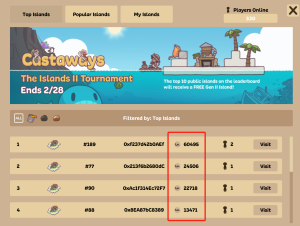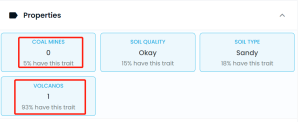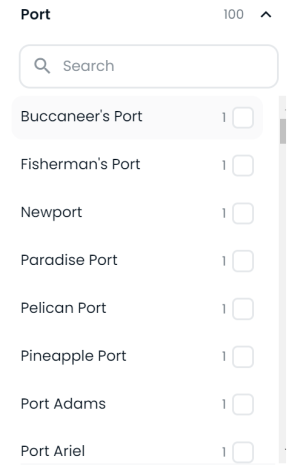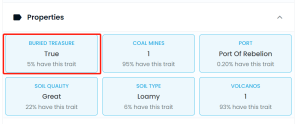| Open Beta is out on IOS/Android, PC & Mac! Play Now for Free! |
Island
Description
Islands are a place where Castaways can break and place blocks, and make any creations that come to mind to make the Castaways experience unique to users. Each Island also has a level which is based on the blocks that are placed down on the island. Island level decides where they are on the Island Leaderboard.
Creating an Island
Anybody can create their own island by going to a Hub and talking to the Captain with a![]() Compass in hand. The Captain will take you to your very own Island!
Compass in hand. The Captain will take you to your very own Island!
Base Island
Every Island starts with 1 fully grown Palm Tree, Sugar Cane, a Wood Axe, and the basic terraformed island featuring 12 blocks of grass, 12 of stone, and 20 blocks of sand. NFT islands also include a resource generator based on which collection the island is in.
Island Levels
The combination of blocks placed down on your island determines your island level. The table below shows how many points each block is worth.
| Block Type | Point Value |
|---|---|
| 2 | |
| 2 | |
| 1 | |
| 2 | |
| 2 | |
| 1 | |
| 2 | |
| 2 | |
| 1 | |
| 2 | |
| 2 | |
| 1 | |
| 2 | |
| 150 | |
| Iron Block | 36 |
| Iron Ingot | 4 |
| Any Adult Crop | 1 |
| Any Adult Tree | 2 |
| Other | 0 |
Island Permissions
Islands permissions are automatically set to owners only, but island owners can use a variety of commands to set permissions for other users. All permissions are set in-game, by typing commands into the chat bar.
Basic Commands
| Command | Description |
|---|---|
| /island add [user] | This makes the user an admin of the island. They can do anything but add/remove players and set region permissions. |
| /island op add [user] | This makes the user an operator of the island. They can do almost everything, including add/removing players and setting region permissions. The only thing that is forbidden is to change/remove permissions for the island's owner. |
| /island [id] | Transport to a certain island. |
Region Permissions Commands
Region Permissions Commands are introduced in the Homestead update. Island Operators can now define regions with specific permissions in the game.
Step 1- Define a Region
To define a region, select the Laser Pointer in your toolbar, and then select a 3-dimensional box, by right-clicking the two opposite corners, as shown in the picture below. After setting the second point, a box will appear where you type in the desired name of the region. Hit enter to confirm your region.
If you want to redefine a region, use: /region redefine
If you want to remove a region, use: /region remove [Region Name]
Regions can be seen as red outlines on the island while holding a laser pointer, and by pointing at a box, the region's name will be displayed.
Step 2- Set Region Permission
Once a region is defined, Operators can set flags to their region to specify what permissions region members should inherit.
The command code you need here is: /region flag [name] [flag] [state].
Let's say there is a region called Farmland, but you don't want people to break blocks in it. To achieve this purpose, you need to use this command: /region flag Farmland block-break false.
In this command, [name] is Farmland, [flag] is block-break, and [state] is false.
The table below shows all the available flags right now. You can check flag list in the game with this command: /region help flag
| Flag | Description |
|---|---|
| build | Everything: Whether blocks can be mined or placed |
| interact | Everything that involves 'using' a block or entity: Whether doors can be used |
| block-break | Whether blocks can be mined (including volcano, coal mine) |
| block-place | Whether blocks can be placed |
| use | Whether doors,levers, etc. can be used |
| chest-access | Whether chests can be accessed |
| ride | Whether vehicles (rafts) can be mounted |
| vehicle-place | Whether vehicles (rafts) can be placed |
| vehicle-destroy | Whether vehicles can be destroyed |
| item-pickup | Whether items can be picked up |
| item-drop | Whether items can be dropped |
Step 3- Grant Permission
Now you can permit people to access certain regions on your island.
Use the command: /region add [Region Name] [Player Username]
Region Command Table
The table below contains all the Region Command.
| Command | Description |
|---|---|
| /region list | Lists all regions on the island |
| /region add [Region Name] [Player Username] | Add a certain player to a region |
| /region remove[Region Name] [Player Username] | Remove a player from a region |
| /region remove [Region Name] | Removes Certain Region(e.g. /region remove farming) |
| /region redefine | Refine region |
| /region help flag | Lists all flags (things player can do) |
| /region flag [Region Name] [Flag] [State] | Set flags and states on a certain region |
| /region members [Region Name] | List members in specified region |
NFT Islands
There are multiple generations of NFT islands in Castaways. Each generation contains a unique resource generator
Generation 1
Supply
Total Amount: 500
Resource Generators
The exclusive resources of Generation 1 are Coal Mine and Volcano.
Each island is limited to up to 2 Resource Generators, the up limit for volcanoes and Coal Mine are 2 and 1 respectively. However, some islands might only have 1 resource generator.
Port
Only 100 Generation 1 islands have Ports, all of which are airdropped to RAFT holders.
Ports are closely connected to the in-game trading system, aka Grand Exchange. Island that has a port will benefit more from trading activity.
Rumor has it that this feature will be online in January 2023.
Buried Treasure
Only 25 Generation 1 islands have Buried Treasure.
Right now there isn't much information about the utility of Buried Treasure, But it allegedly has something to do with Genesis Characters' Luggage.