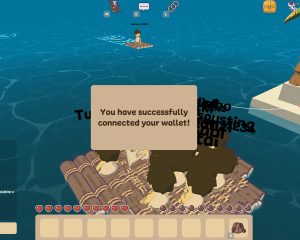| Open Beta is out on IOS/Android, PC & Mac! Play Now for Free! |
Getting Started: Difference between revisions
No edit summary |
(I wrote a new guide here.) |
||
| Line 1: | Line 1: | ||
== Where can I play the game? == | |||
You can play the game by clicking this [https://alpha.castaways.com/ page]. | |||
== Step 1: Spawn == | |||
After a quick website loading process, you will spawn in the [[hub]], which is a public and safe space for all players. | |||
Your character will have a name starts with 'unknown-'. | |||
[[File:Step 1 Spwan.png|thumb|center]] | |||
== Step 2: Log-in == | |||
Click the key icon on the top-right of the screen. | |||
[[File:Step 2 Log in.png|thumb|center]] | |||
You need to validate with email or phone. Once you complete this process, you should see this. | |||
[[File:Step 2 success log in.png|thumb|center|This is how successful log-in looks like.]] | |||
== Step 3: Get a Username == | |||
Now get yourself a cool username. Usernames are tradable in future, so select a cool one. I'll go with 0xbitcoin here. | |||
[[File:Step 3 username.png|thumb|center]] | |||
== Step 4: Connect wallet == | |||
It's not a must-do process, but you need to connect wallet to select your skins/islands or get any future airdrop.<br> | |||
Find the key icon again, click it. You'll find a box says 'Connect Wallect'. | |||
[[File:Step 4 wallet.png|thumb|center]] | |||
Follow the step and connect, until you see this message. | |||
[[File:Step 4.png|thumb|center]] | |||
== Step 5: Enjoy the game == | |||
You're good to go! You should probably start with finding [[stick]]s and [[rope]]s first to make a [[Fishing Rod]].You can check this [[https://wiki.castaways.com/wiki/Fishing|page]] for more detailed guidance. | |||
[[Category:Basics]] | [[Category:Basics]] | ||
Revision as of 08:30, 20 November 2022
Where can I play the game?
You can play the game by clicking this page.
Step 1: Spawn
After a quick website loading process, you will spawn in the hub, which is a public and safe space for all players. Your character will have a name starts with 'unknown-'.
Step 2: Log-in
Click the key icon on the top-right of the screen.
You need to validate with email or phone. Once you complete this process, you should see this.
Step 3: Get a Username
Now get yourself a cool username. Usernames are tradable in future, so select a cool one. I'll go with 0xbitcoin here.
Step 4: Connect wallet
It's not a must-do process, but you need to connect wallet to select your skins/islands or get any future airdrop.
Find the key icon again, click it. You'll find a box says 'Connect Wallect'.
Follow the step and connect, until you see this message.
Step 5: Enjoy the game
You're good to go! You should probably start with finding sticks and ropes first to make a Fishing Rod.You can check this [[1]] for more detailed guidance.