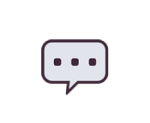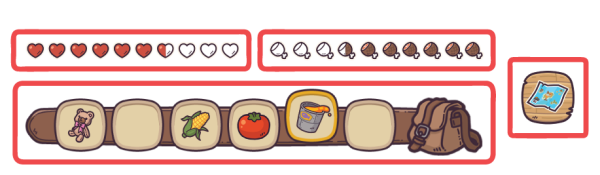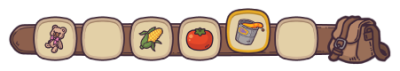| Open Beta is out on IOS/Android, PC & Mac! Play Now for Free! |
Controls
Controls
This is the guide on how to control your character and use functions in game. While playing on desktop or Mobile. {:Template:Game_Controls}}
Toolbar (upper)
The upper toolbar is comprised of two three parts on the left and right of the screen.
Chat
Click the conversation bubble to open the chat dialogue window
Shop
Click the "+" icon to access the Dabloons Store. You Current Dabloon balance is also displayed here.
Abilities
Click the character icon to access your Abilities tree.
Toolbar (Lower)
The lower toolbar is comprised off four parts.
Health
The Health bar indicates your characters current level of health.
Hunger
The Hunger bar indicates your characters current level of hunger.
Hotbar & Backpack
The hotbar is comprised of six item slots which can be used for quick access equipping items and resources in the game. Clicking the backpack icon opens your characters inventory.
Clicking the map icon takes you to the Island Selector