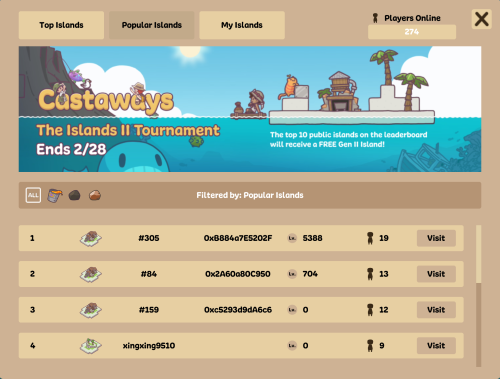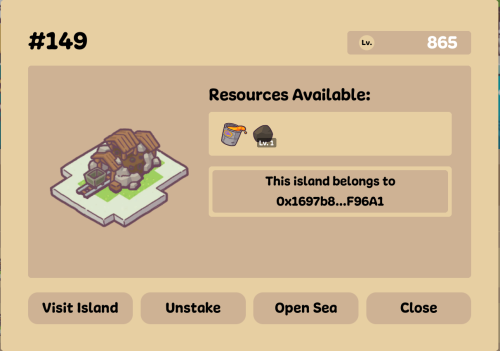| Open Beta is out on IOS/Android, PC & Mac! Play Now for Free! |
Island Selector
Description
The Island Selector is the key to visiting Islands around the Castaways sea! It can be accessed by pressing 'I' on your keyboard or clicking on the ![]() Map Icon at the top right of your screen.
Map Icon at the top right of your screen.

Using the Island Selector
The basic interface will let you sort between Volcanos, Coal Mines, Iron Mines, All Islands, or My Islands. You can also access the Hub from here. Clicking any of the options will open a second menu, except "Go To Hub" which teleports you. The second menu is a list of Islands and they can be sorted in a variety of different ways including by Island Level, amount of players, and all the previous sorting options above. By clicking on an island in the it will open a smaller interface that allows you to teleport to the island, or check it out on OpenSea. If you have an island this is also where you can Stake or Unstake it. The Island Leaderboard also displays an active contest in the top banner.