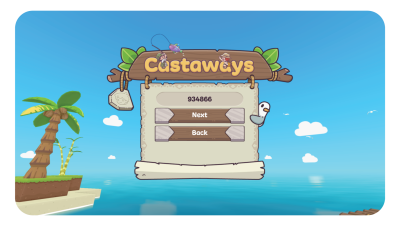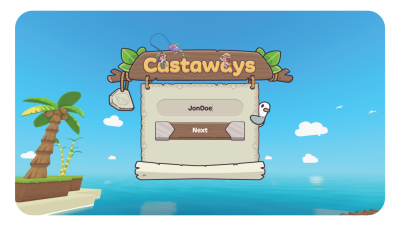| Open Beta is out on IOS/Android, PC & Mac! Play Now for Free! |
Getting Started: Difference between revisions
No edit summary |
No edit summary |
||
| Line 2: | Line 2: | ||
===Download=== | ===Download=== | ||
The first step towards playing and enjoying castaways is downloading the game for your preferred device. Castaways is free to play and available in the app store, the google play store, and for both Mac and PC. Click here to navigate to the [[download]] page and follow the prompts to download the game. | The first step towards playing and enjoying castaways is downloading the game for your preferred device. Castaways is free to play and available in the app store, the google play store, and for both Mac and PC. Click here to navigate to the [[download]] page and follow the prompts to [[download]] the game. | ||
===Create your Account=== | ===Create your Account=== | ||
| Line 19: | Line 19: | ||
===Complete Tutorial=== | ===Complete Tutorial=== | ||
Once you have chosen your name you will wake up in the middle of the ocean. Once awake the interactive game tutorial will initiate, Once you manage to make it to your [[File:Branch island layers.png|32px|link=]] [[Island]] you can start to explore the game | Once you have chosen your name you will wake up in the middle of the ocean. Once awake the interactive game tutorial will initiate, Once you manage to make it to your [[File:Branch island layers.png|32px|link=]] [[Island]] you can start to explore the game via the [[island]] navigation tools. 'However'. you will need to complete all of the steps in the tutorial to unlock all the features the game offers. You can learn more by clicking [[Tutorial Sequence]]. | ||
For further information on Islands please visit the [[Island]] page. | For further information on Islands please visit the [[Island]] page. | ||
__NOTOC__ __NOEDITSECTION__ | __NOTOC__ __NOEDITSECTION__ | ||
Revision as of 06:58, 9 November 2023
Getting Started
Download
The first step towards playing and enjoying castaways is downloading the game for your preferred device. Castaways is free to play and available in the app store, the google play store, and for both Mac and PC. Click here to navigate to the download page and follow the prompts to download the game.
Create your Account
When you first start the game you will first be asked to verify you age. After you answer you will be asked to 'start' or 'join a friend'. If you are creating a new account, click start.
You will then be asked to provide a phone number or email address. This will be used to verify you identity. Once you receive the code enter it in the space provided.
After you enter the code its time to choose your characters name. You name must be unique (Not taken by another player). Names are valuable and in the future may even me able to be traded.
Complete Tutorial
Once you have chosen your name you will wake up in the middle of the ocean. Once awake the interactive game tutorial will initiate, Once you manage to make it to your ![]() Island you can start to explore the game via the island navigation tools. 'However'. you will need to complete all of the steps in the tutorial to unlock all the features the game offers. You can learn more by clicking Tutorial Sequence.
Island you can start to explore the game via the island navigation tools. 'However'. you will need to complete all of the steps in the tutorial to unlock all the features the game offers. You can learn more by clicking Tutorial Sequence.
For further information on Islands please visit the Island page.