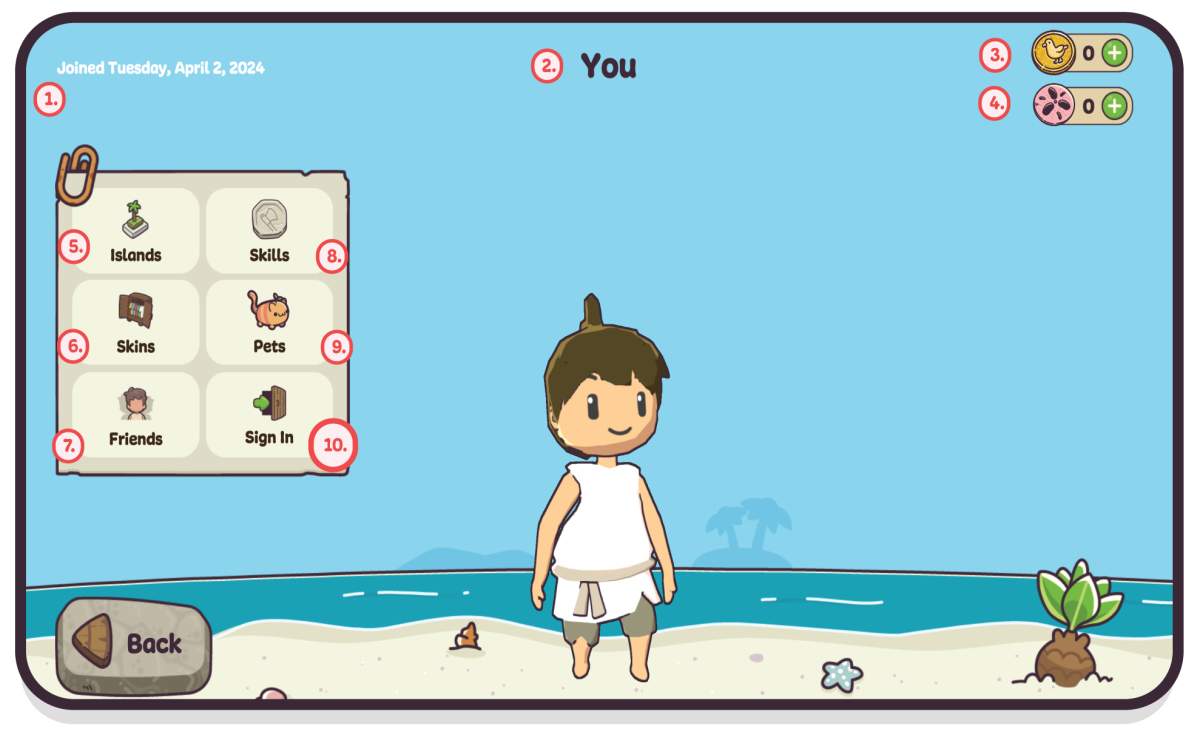| Open Beta is out on IOS/Android, PC & Mac! Play Now for Free! |
User Profile: Difference between revisions
Jump to navigation
Jump to search
(Created page with "PAGE WIP MARCH 27, 2024") |
No edit summary |
||
| Line 1: | Line 1: | ||
=== User Profile === | |||
The user profile can be accessed by clikcing on ot tapping the castaway characters head [[File:Skillssss.png|50px]] in the top right of the screen. | |||
# The Joined area in the top left indicates when the player joined and created their account. | |||
# The Character Name indicates the player whose profile you are viewing. This will always say "YOU" if your profile is open. | |||
# The Dabloon tab will show your current amounts of Dabloons. | |||
# The Sandollar tab will show your current amount of Sandollars. | |||
# The Island button will navigate you to you "My Islands" selection page. | |||
# The Skinds tabe will take you to the skins selection and purchasing page. | |||
# The friends page will open the | |||
[[File:Player-screen.png|1200px|center]] | |||
PAGE WIP MARCH 27, 2024 | PAGE WIP MARCH 27, 2024 | ||
Revision as of 17:46, 2 April 2024
User Profile
The user profile can be accessed by clikcing on ot tapping the castaway characters head ![]() in the top right of the screen.
in the top right of the screen.
- The Joined area in the top left indicates when the player joined and created their account.
- The Character Name indicates the player whose profile you are viewing. This will always say "YOU" if your profile is open.
- The Dabloon tab will show your current amounts of Dabloons.
- The Sandollar tab will show your current amount of Sandollars.
- The Island button will navigate you to you "My Islands" selection page.
- The Skinds tabe will take you to the skins selection and purchasing page.
- The friends page will open the
PAGE WIP MARCH 27, 2024