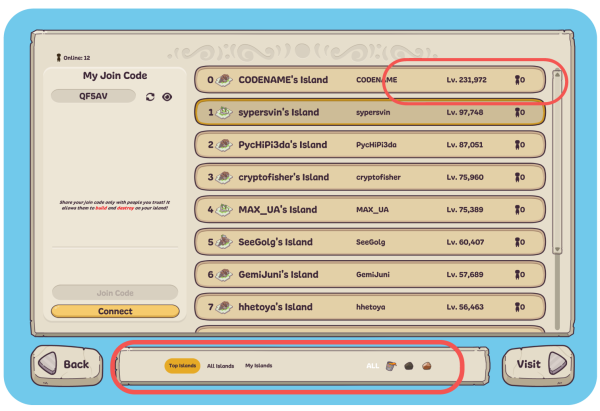| Open Beta is out on IOS/Android, PC & Mac! Play Now for Free! |
Island Selector: Difference between revisions
No edit summary |
No edit summary |
||
| Line 16: | Line 16: | ||
==Using the Island Selector== | ==Using the Island Selector== | ||
The Island Selector Menu serves as your gateway to explore every island within the game, conveniently organized by Island score and the current player count. At the bottom of the menu, you have the option to filter the list, allowing you to view all islands, top islands, your islands, as well as islands featuring coal mines, iron mines, or volcanoes. | |||
[[File:Sort.png|600px|frameless|none]] | |||
__NOTOC__ __NOEDITSECTION__ | __NOTOC__ __NOEDITSECTION__ | ||
Revision as of 06:40, 8 November 2023
Island Selector
The island navigation menu can be accessed by clicking on the map icon ![]() located at the bottom left of you screen.
located at the bottom left of you screen.
Quick Travel
Selecting the icons for the Volcano, Coal Mine, or Iron Mine on the map allows you to instantly teleport to a random island's corresponding location. Whether it's a fiery volcano, a dark coal mine, or a rich iron mine, one click takes you straight to your chosen destination.
Clicking on the 'All Islands' or 'My Islands' icons will navigate you to the Island Selector Menu, where you can choose your next destination.
Using the Island Selector
The Island Selector Menu serves as your gateway to explore every island within the game, conveniently organized by Island score and the current player count. At the bottom of the menu, you have the option to filter the list, allowing you to view all islands, top islands, your islands, as well as islands featuring coal mines, iron mines, or volcanoes.