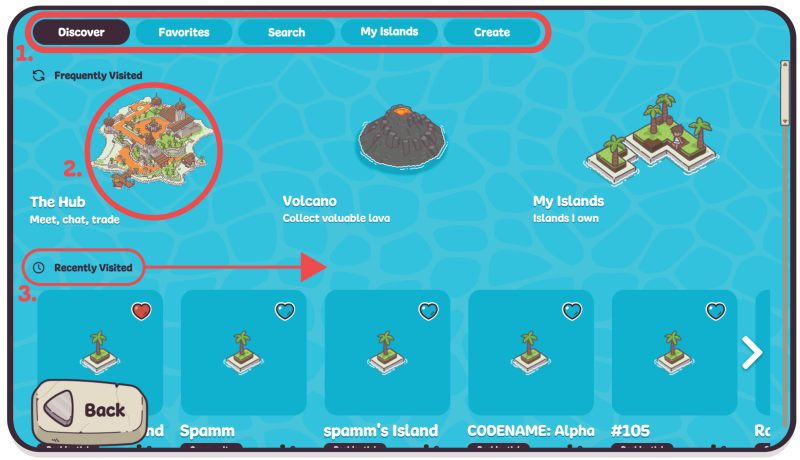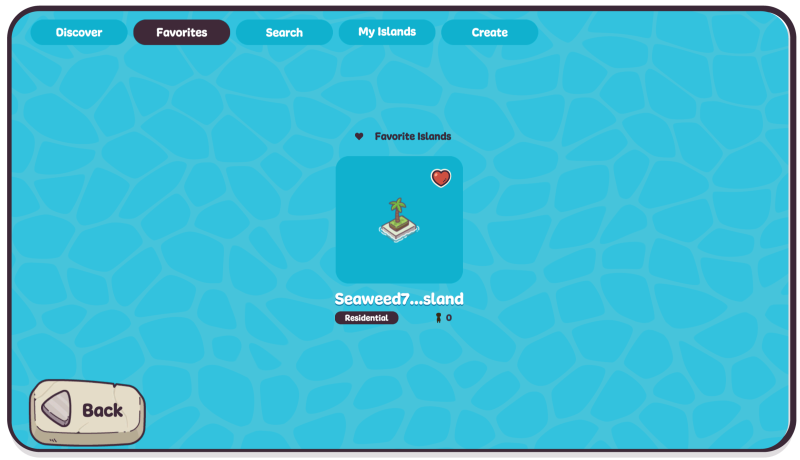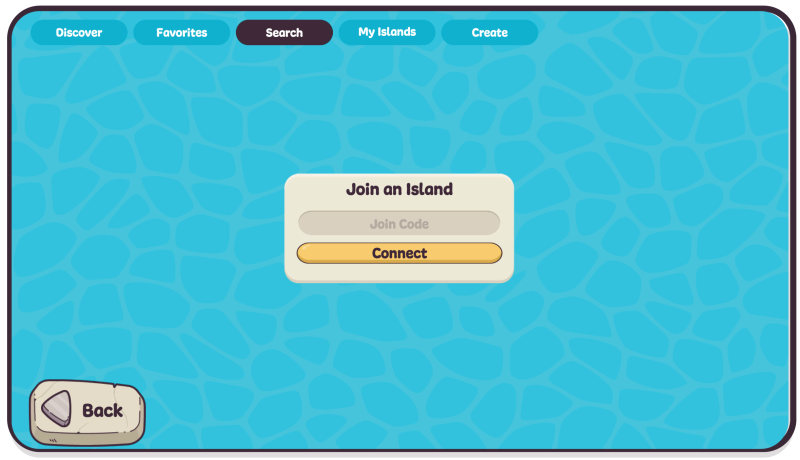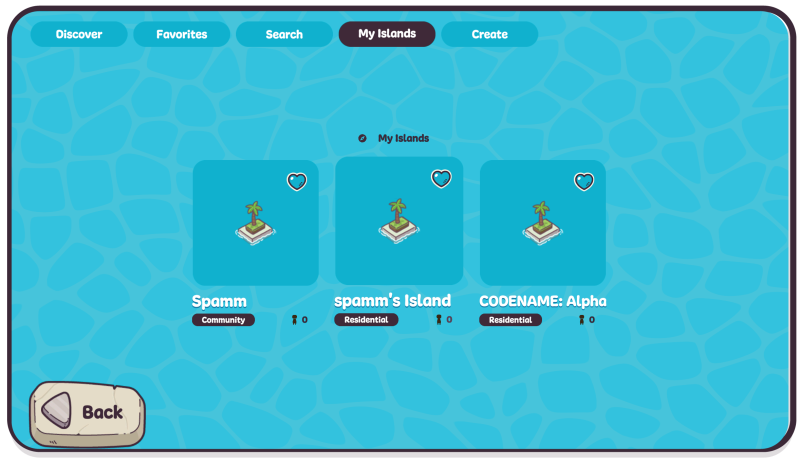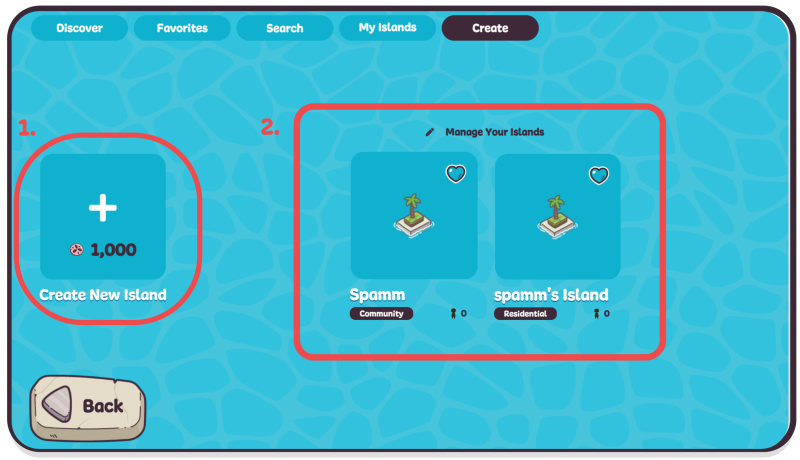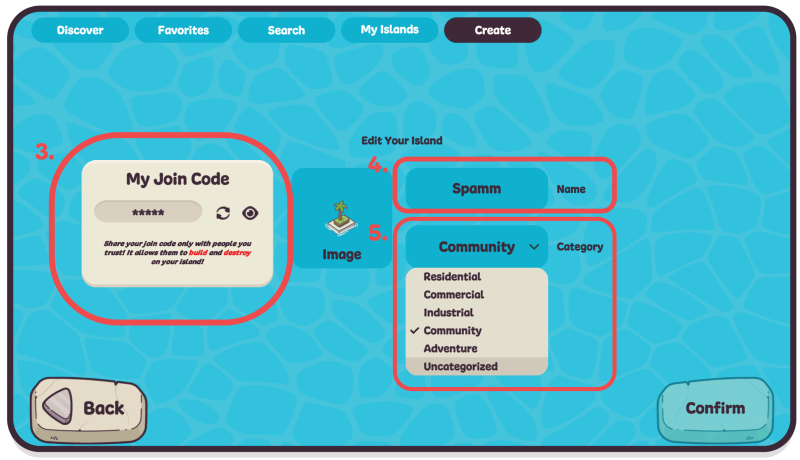| Open Beta is out on IOS/Android, PC & Mac! Play Now for Free! |
Island Selector: Difference between revisions
No edit summary |
No edit summary |
||
| Line 2: | Line 2: | ||
=== Island Selector === | === Island Selector === | ||
Once open you will see the screen | Once open you will see the screen depicted below. The Navigation menu is divided into sections to make navigation easier. | ||
# The navigation bar will allow you to quickly create, sort, search, edit, and travel to islands you own or have favorited. | # The navigation bar will allow you to quickly create, sort, search, edit, and travel to islands you own or have favorited. | ||
| Line 11: | Line 11: | ||
=== Favorites Tab === | === Favorites Tab === | ||
In the Favorites menu Island that you have "liked" but selecting the "heart" icon will appear. The Menu | In the Favorites menu Island that you have "liked" but selecting the "heart" icon will appear. The Menu operates in the same way as the Recently visited ribbon and scrolls from left to right. Selecting an island will instantly transport you there. | ||
[[File:Favorites-tab.png|800px|none]] | [[File:Favorites-tab.png|800px|none]] | ||
| Line 29: | Line 29: | ||
In the create tab you can create and edit existing islands that you have made as well as generate join codes to allow other players permissions on your island. | In the create tab you can create and edit existing islands that you have made as well as generate join codes to allow other players permissions on your island. | ||
# The Create button will charge the player 10000 [[Sandollar]]s to create a new island. Clicking the button will charge the player and transport you to the newly created island | # The Create button will charge the player 10000 [[Sandollar]]s to create a new island. Clicking the button will charge the player and transport you to the newly created island immediately. | ||
# In the | # In the manage island section you will find a list of islands that you have created. Clicking on one will open the corresponding islands edit menu. | ||
# Every island is assigned a distinctive 'Join Code' by the game, which you can share with friends to grant them access and editing privileges for your island. You can generate and copy this code via the 'My Join Code' function. If you receive a Join Code from a friend, you can enter it in Search tab and press connect. | # Every island is assigned a distinctive 'Join Code' by the game, which you can share with friends to grant them access and editing privileges for your island. You can generate and copy this code via the 'My Join Code' function. If you receive a Join Code from a friend, you can enter it in Search tab and press connect. '''Please exercise caution when sharing Join Codes to maintain the security of your island''' | ||
# In the Name section you can rename the island that you have selected. Click the text to edit the name and click 'confirm' in the bottom right hand corner to change the name. | # In the Name section you can rename the island that you have selected. Click the text to edit the name and click 'confirm' in the bottom right hand corner to change the name. | ||
# The category drop down allows you to assign a subcategory to your island. The is used for searching and to give other players a sense of what type of island your island is if the choose to visit. | # The category drop down allows you to assign a subcategory to your island. The is used for searching and to give other players a sense of what type of island your island is if the choose to visit. | ||
Revision as of 05:44, 29 March 2024
The island navigation menu can be accessed by clicking on the map icon ![]() located at the bottom right of you screen.
located at the bottom right of you screen.
Island Selector
Once open you will see the screen depicted below. The Navigation menu is divided into sections to make navigation easier.
- The navigation bar will allow you to quickly create, sort, search, edit, and travel to islands you own or have favorited.
- The Hub, Volcano, and My Islands Icons Take you quickly to the most frequently visited locations for players.
- The "Recently Visited" navigation ribbon shows the most recent island that you have visited with the most recent being located at the extreme left. The ribbon scrolls left to right.
Favorites Tab
In the Favorites menu Island that you have "liked" but selecting the "heart" icon will appear. The Menu operates in the same way as the Recently visited ribbon and scrolls from left to right. Selecting an island will instantly transport you there.
Search Tab
In the Search tab you will find the Connect menu. Here, you can enter the Join Code from other players to be granted access and permissions to their islands. To learn how to generate a Join Code See the Create Island Tab section below.
My Islands Tab
The My Islands tab is where you find all of the Islands that you have created or are a member of. The menu functions in the same way as the previous ones. Select and Island from the menu to travel to it.
Create Tab
In the create tab you can create and edit existing islands that you have made as well as generate join codes to allow other players permissions on your island.
- The Create button will charge the player 10000 Sandollars to create a new island. Clicking the button will charge the player and transport you to the newly created island immediately.
- In the manage island section you will find a list of islands that you have created. Clicking on one will open the corresponding islands edit menu.
- Every island is assigned a distinctive 'Join Code' by the game, which you can share with friends to grant them access and editing privileges for your island. You can generate and copy this code via the 'My Join Code' function. If you receive a Join Code from a friend, you can enter it in Search tab and press connect. Please exercise caution when sharing Join Codes to maintain the security of your island
- In the Name section you can rename the island that you have selected. Click the text to edit the name and click 'confirm' in the bottom right hand corner to change the name.
- The category drop down allows you to assign a subcategory to your island. The is used for searching and to give other players a sense of what type of island your island is if the choose to visit.